Walk Animation
A walk cycle animation consists of a few or several different frames of the movements involved in walking. For a 2-legged human, there may be 2 frames of the right leg moving forward as the left leg moves further back. With different sprites that may have more legs or none at all, you may have to get creative with a walking animation!
Here's an example of a simple cat walking:
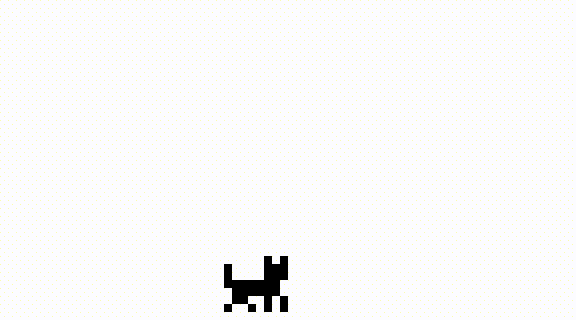
import thumby
# catFeetTogether = bytearray([243,133,135,231,231,128,129,248])
catFootForward = bytearray([243,133,135,231,231,128,193,184])
catFeetForward = bytearray([243,133,199,167,231,128,193,184])
catSplit = bytearray([177,199,199,167,231,128,225,152])
catFrontSplit =bytearray([179,197,135,231,167,192,193,184])
catFeetBack = bytearray([179,197,135,231,167,192,129,248])
catBackFootTail = bytearray([179,197,197,167,167,192,129,248])
# Make a sprite object including all the walking cat frames
catSpr = thumby.Sprite(8, 8, catFootForward+catFeetForward+catSplit+catFrontSplit+catFeetBack+catBackFootTail, 28, 32)
# Counter that will be used to point to different walking animation frames
catSprCtr = 0
# Set the FPS (without this call, the default fps is 30)
thumby.display.setFPS(8)
while(True):
thumby.display.fill(1) # Fill canvas to white
# Display the sprite frames & increase the frame counter
catSpr.setFrame(catSprCtr)
thumby.display.drawSprite(catSpr)
catSprCtr += 1
thumby.display.update()
Moving Background
With just the walking animation, it doesn't look like the cat is actually walking anywhere. With a moving, or scrolling, background we can add more movement to the scene. Here's a scrolling background that uses two full length screen Sprites (Thumby's screen is 72 pixels wide) that are displayed next to each other to look like one long background:
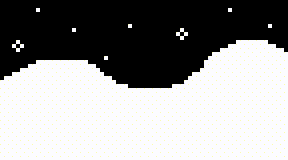
import thumby
# BITMAP: width: 72, height: 30
bg = bytearray([0,0,0,0,0,0,0,0,0,0,0,4,0,0,0,0,0,0,0,0,128,0,0,0,0,0,0,0,0,0,0,0,0,0,64,0,0,0,0,0,0,0,0,0,0,0,0,128,0,0,0,0,0,0,0,0,0,0,0,4,0,0,0,0,0,0,0,0,0,64,0,0,
0,0,0,0,0,8,20,8,0,0,0,128,128,128,128,128,128,128,128,128,128,128,128,128,0,0,0,0,64,0,0,0,0,0,0,0,0,0,0,0,0,0,0,0,0,0,1,2,1,0,0,0,0,128,192,224,224,240,240,248,248,252,252,252,252,252,252,252,252,248,248,240,
224,240,240,248,248,252,252,254,254,255,255,255,255,255,255,255,255,255,255,255,255,255,255,255,255,255,254,252,248,248,240,224,224,224,192,192,192,192,192,192,192,192,192,192,192,224,224,224,240,248,252,252,254,255,255,255,255,255,255,255,255,255,255,255,255,255,255,255,255,255,255,255,
63,63,63,63,63,63,63,63,63,63,63,63,63,63,63,63,63,63,63,63,63,63,63,63,63,63,63,63,63,63,63,63,63,63,63,63,63,63,63,63,63,63,63,63,63,63,63,63,63,63,63,63,63,63,63,63,63,63,63,63,63,63,63,63,63,63,63,63,63,63,63,63])
bg2 = bytearray([0,0,0,2,0,0,0,16,64,0,0,0,0,128,64,128,0,0,0,0,0,0,0,0,0,0,0,0,0,0,0,16,0,0,0,0,0,0,0,0,0,0,16,40,16,0,0,0,0,0,0,0,0,0,0,0,0,0,32,0,0,0,0,0,0,0,0,64,160,64,2,0,
240,224,192,128,128,128,0,8,0,0,0,0,0,0,1,0,0,0,0,0,0,0,0,8,0,128,128,128,192,224,240,240,248,248,248,252,252,252,254,254,254,255,255,255,255,255,254,254,254,254,252,252,252,248,248,240,240,225,224,192,192,128,128,0,0,0,0,0,32,0,0,0,
255,255,255,255,255,255,255,255,254,254,254,254,252,252,252,252,252,252,252,254,254,254,255,255,255,255,255,255,255,255,255,255,255,255,255,255,255,255,255,255,255,255,255,255,255,255,255,255,255,255,255,255,255,255,255,255,255,255,255,255,255,255,255,255,254,252,252,248,240,240,224,224,
63,63,63,63,63,63,63,63,63,63,63,63,63,63,63,63,63,63,63,63,63,63,63,63,63,63,63,63,63,63,63,63,63,63,63,63,63,63,63,63,63,63,63,63,63,63,63,63,63,63,63,63,63,63,63,63,63,63,63,63,63,63,63,63,63,63,63,63,63,63,63,63])
# Background sprites & x positions
bgSpr = thumby.Sprite(72, 30, bg)
bg2Spr = thumby.Sprite(72, 30, bg2)
bgSpr.x = 0
bg2Spr.x = 72
# Set the FPS
thumby.display.setFPS(60)
# Used to keep track of loops and timing when the backgrounds should scroll
scrollCtr = 0
while(True):
thumby.display.fill(1) # Fill canvas to white
# Scrolling background
scrollCtr += 1
if(scrollCtr % 8 == 0):
bgSpr.x -= 1
bg2Spr.x -= 1
# Re-place the x coordinate of backgrounds when they're unseen
if (bg2Spr.x == 0):
bgSpr.x = 72
if (bg2Spr.x == -72):
bg2Spr.x = 72
thumby.display.drawSprite(bgSpr)
thumby.display.drawSprite(bg2Spr)
thumby.display.update()
Walking Animation On Moving Background
Together, the walking animation on a scrolling background can achieve the full effect of a sprite moving during gameplay:
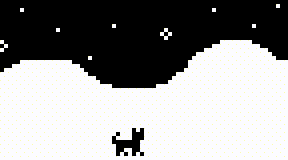
# Written by: Laveréna Wienclaw, Feb 2022
import thumby
# Cat bitmaps 8x8
catFootForward = bytearray([243,133,135,231,231,128,193,184])
catFeetForward = bytearray([243,133,199,167,231,128,193,184])
catSplit = bytearray([177,199,199,167,231,128,225,152])
catFrontSplit =bytearray([179,197,135,231,167,192,193,184])
catFeetBack = bytearray([179,197,135,231,167,192,129,248])
catBackFootTail = bytearray([179,197,197,167,167,192,129,248])
# BITMAP: width: 72, height: 30
bg = bytearray([0,0,0,0,0,0,0,0,0,0,0,4,0,0,0,0,0,0,0,0,128,0,0,0,0,0,0,0,0,0,0,0,0,0,64,0,0,0,0,0,0,0,0,0,0,0,0,128,0,0,0,0,0,0,0,0,0,0,0,4,0,0,0,0,0,0,0,0,0,64,0,0,
0,0,0,0,0,8,20,8,0,0,0,128,128,128,128,128,128,128,128,128,128,128,128,128,0,0,0,0,64,0,0,0,0,0,0,0,0,0,0,0,0,0,0,0,0,0,1,2,1,0,0,0,0,128,192,224,224,240,240,248,248,252,252,252,252,252,252,252,252,248,248,240,
224,240,240,248,248,252,252,254,254,255,255,255,255,255,255,255,255,255,255,255,255,255,255,255,255,255,254,252,248,248,240,224,224,224,192,192,192,192,192,192,192,192,192,192,192,224,224,224,240,248,252,252,254,255,255,255,255,255,255,255,255,255,255,255,255,255,255,255,255,255,255,255,
63,63,63,63,63,63,63,63,63,63,63,63,63,63,63,63,63,63,63,63,63,63,63,63,63,63,63,63,63,63,63,63,63,63,63,63,63,63,63,63,63,63,63,63,63,63,63,63,63,63,63,63,63,63,63,63,63,63,63,63,63,63,63,63,63,63,63,63,63,63,63,63])
bg2 = bytearray([0,0,0,2,0,0,0,16,64,0,0,0,0,128,64,128,0,0,0,0,0,0,0,0,0,0,0,0,0,0,0,16,0,0,0,0,0,0,0,0,0,0,16,40,16,0,0,0,0,0,0,0,0,0,0,0,0,0,32,0,0,0,0,0,0,0,0,64,160,64,2,0,
240,224,192,128,128,128,0,8,0,0,0,0,0,0,1,0,0,0,0,0,0,0,0,8,0,128,128,128,192,224,240,240,248,248,248,252,252,252,254,254,254,255,255,255,255,255,254,254,254,254,252,252,252,248,248,240,240,225,224,192,192,128,128,0,0,0,0,0,32,0,0,0,
255,255,255,255,255,255,255,255,254,254,254,254,252,252,252,252,252,252,252,254,254,254,255,255,255,255,255,255,255,255,255,255,255,255,255,255,255,255,255,255,255,255,255,255,255,255,255,255,255,255,255,255,255,255,255,255,255,255,255,255,255,255,255,255,254,252,252,248,240,240,224,224,
63,63,63,63,63,63,63,63,63,63,63,63,63,63,63,63,63,63,63,63,63,63,63,63,63,63,63,63,63,63,63,63,63,63,63,63,63,63,63,63,63,63,63,63,63,63,63,63,63,63,63,63,63,63,63,63,63,63,63,63,63,63,63,63,63,63,63,63,63,63,63,63])
# Make a sprite object including all the walking cat frames
catSpr = thumby.Sprite(8, 8, catFootForward+catFeetForward+catSplit+catFrontSplit+catFeetBack+catBackFootTail, 28, 32)
# Background sprites & initial x positions
bgSpr = thumby.Sprite(72, 30, bg)
bg2Spr = thumby.Sprite(72, 30, bg2)
bgSpr.x = 0
bg2Spr.x = 72
# Set the FPS (without this call, the default fps is 30)
thumby.display.setFPS(60)
# You can set the FPS lower, or you can alter the timing of the animations
# and movement using simple counters and the modulo operator
scrollCtr = 0
catSprCtr = 0
while(True):
thumby.display.fill(1) # Fill canvas to white
# Scrolling background
scrollCtr += 1
if(scrollCtr % 8 == 0): # Move the background every 8 loops
bgSpr.x -= 1
bg2Spr.x -= 1
catSprCtr += 1
if(catSprCtr >= 5): # There are 6 frames in the list, in the placement 0-5
catSprCtr = 0
# Re-place the x coordinate of backgrounds when they're unseen
if (bg2Spr.x == 0):
bgSpr.x = 72
if (bg2Spr.x == -72):
bg2Spr.x = 72
# Draw sprites and update display
thumby.display.drawSprite(bgSpr)
thumby.display.drawSprite(bg2Spr)
catSpr.setFrame(catSprCtr)
thumby.display.drawSprite(catSpr)
thumby.display.update()