Blit, Draw, and Sprites
thumby.display.blit(bitmapData, x, y, width, height, key, mirrorX, mirrorY) | draws pixels defined in bitmapData (VLSB) array at x and y provided the bitmap's width and height with transparent pixels defined by key (e.g. key = 0 means black pixels are not drawn/are transparent) with possibility of mirroring using mirrorX (across x-axis) and mirrorY (across y-axis). Returns None, all parameters required.
bitmapData- type: bytearray
- values: each byte consisting of VLSB aligned data where each bit being 1 (white) or 0 (black)
x- type: int
- values: *0 (left) ~ 71 (right)
y- type: int
- values: *0 (top) ~ 39 (bottom)
width- type: int
- values: *0 ~ 71
height- type: int
- values: *0 ~ 39
key- type: int
- values: 0 or 1 (default: -1, both black and white pixels drawn)
mirrorX- type: int
- values: 0 (do not mirror) or 1 (do mirror)
mirrorY- type: int
- values: 0 (do not mirror) or 1 (do mirror)
*Note: Width, height, x, and y arguments may be negative or larger than the prescribed values to display graphics either partially or fully off-screen. The above values are meant to reference the on-screen and viewable limits of graphic placement.
Masked bitmaps
thumby.display.blitWithMask(bitmapData, x, y, width, height, key, mirrorX, mirrorY, maskBitmapData) | draws pixels defined in bitmapData array at x and y provided the bitmap's width and height with transparent pixels defined by black pixels that are transparent and white pixels that are not drawn with possibility of mirroring using mirrorX (across x-axis) and mirrorY (across y-axis). Use maskBitmapData to specify pixels (in black pixels) to be transparent (provides per-pixel transparency). Returns None, all parameters required. Note: key is not used, enter 0 for this value when calling the blitWithMask() function.
bitmapData- type: bytearray
- values: each byte consisting of VLSB aligned data where each bit being 1 (white) or 0 (black)
x- type: int
- values: *0 (left) ~ 71 (right)
y- type: int
- values: *0 (top) ~ 39 (bottom)
width- type: int
- values: *0 ~ 71
height- type: int
- values: *0 ~ 39
key- type: int
- values: 0 - this variable is not used, enter 0 as an argument
mirrorX- type: int
- values: 0 (do not mirror) or 1 (do mirror)
mirrorY- type: int
- values: 0 (do not mirror) or 1 (do mirror)
maskBitmapData- type: bytearray
- values: each byte consisting of VLSB aligned data where each bit being 1 (transparent) or 0 (not-drawn)
blitWithMask Example
Using the bitmap of a square 16 by 16 smiley face:
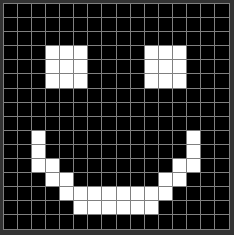
With the mask:
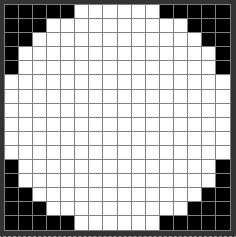
An alternate mask including a nose:
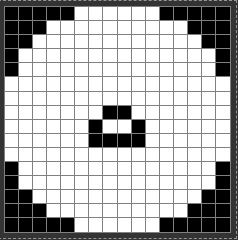
The resulting graphic with the below code:
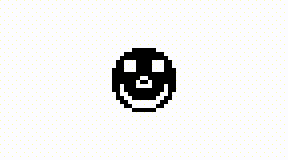
The original bitmap of a square black pixel smiley face is changed to be a round smiley face with a nose by using a mask bitmap to make some of the original bitmap's pixels transparent.
import thumby
# BITMAPs: width: 16, height: 16
bitmapSmile = bytearray([0,0,0,56,56,56,0,0,0,0,56,56,56,0,0,0,
0,0,14,24,48,96,96,96,96,96,96,48,24,14,0,0])
bitmapRound = bytearray([224,248,252,254,254,255,255,255,255,255,255,254,254,252,248,224,
7,31,63,127,127,255,255,255,255,255,255,127,127,63,31,7])
bitmapRoundNose = bytearray([224,248,252,254,254,255,255,127,127,255,255,254,254,252,248,224,
7,31,63,127,127,255,252,253,253,252,255,127,127,63,31,7])
# Variables important to load into the blitWithMask() function
height = 16
width = 16
key = 0 # 0 - black pixels are not drawn/are transparent
noMirror = 0 # use for both x and y mirror arguments
# Center the sprite using screen and bitmap dimensions and apply bob offset
xPosition = int((thumby.display.width/2) - (width/2))
yPosition = int((thumby.display.height/2) - (height/2))
thumby.display.setFPS(1)
while(1):
# Display the blit and mask bitmaps using bitmap data, position, bitmap dimensions, mirror values, and mask key
thumby.display.fill(1) # Fill display with white pixels
thumby.display.blitWithMask(bitmapSmile, xPosition, yPosition, width, height, key, noMirror, noMirror, bitmapRound)
thumby.display.update()
thumby.display.fill(1)
thumby.display.blitWithMask(bitmapSmile, xPosition, yPosition, width, height, key, noMirror, noMirror, bitmapRoundNose)
thumby.display.update()
A masked bitmap can interact with other graphics in the environment through transparency outlined by the mask bitmap, in this way, one does not need to include an entire 16 by 16 pixel square to display a round graphic that fits within the space. Here's an example of the masked bitmap and how it interacts with a line crossing its width:
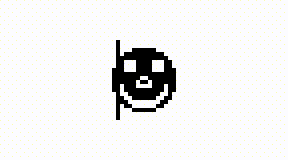
import thumby
# BITMAPs: width: 16, height: 16
bitmapSmile = bytearray([0,0,0,56,56,56,0,0,0,0,56,56,56,0,0,0,
0,0,14,24,48,96,96,96,96,96,96,48,24,14,0,0])
bitmapRoundNose = bytearray([224,248,252,254,254,255,255,127,127,255,255,254,254,252,248,224,
7,31,63,127,127,255,252,253,253,252,255,127,127,63,31,7])
# Variables important to load into the blitWithMask() function
height = 16
width = 16
key = 0 # 0 - black pixels are not drawn/are transparent,
noMirror = 0 # use for both x and y mirror arguments
# Center the sprite using screen and bitmap dimensions and apply bob offset
xPosition = int((thumby.display.width/2) - (width/2))
yPosition = int((thumby.display.height/2) - (height/2))
thumby.display.setFPS(4)
counter = 0
while(1):
# Draw a line passing the width of the masked graphic to visually show masking effects
thumby.display.fill(1) # Fill display with white pixels
thumby.display.drawLine(xPosition + counter, yPosition - 2, xPosition + counter, yPosition + 17, 0)
counter = counter + 1
if counter > 15:
counter = 0
# Display the blit and mask bitmaps using bitmap data, position, bitmap dimensions, mirror values, and mask key
thumby.display.blitWithMask(bitmapSmile, xPosition, yPosition, width, height, key, noMirror, noMirror, bitmapRoundNose)
thumby.display.update()
Check out the wiki for image masks for more general information on how masks work!
Draw Sprite
thumby.display.drawSprite(sprite) | draw sprite to screen using its internal properties (position, dimensions, etc). Returns none, all parameters required.
sprite- type: Sprite (
thumby.Sprite)
- type: Sprite (
thumby.display.drawSpriteWithMask(sprite, maskSprite) | draws sprite to screen using internal properties for position and size with per-pixel transparency provided by maskSprite. Returns none, all parameters required.
sprite- type: Sprite (
thumby.Sprite)
- type: Sprite (
maskSprite- type: Sprite (
thumby.Sprite) (pixels set to 1 are transparent, while 0 pixels are not drawn)
- type: Sprite (