Share Your Thumby Game
So you want to share a Thumby game (maybe one you've made) with friends, family, or strangers, but they don't have a Thumby (yet!). You're in luck! Anyone can play a Thumby game using our online Code Editor through the Emulator, but even faster and smartphone-compatible than that is the Thumby Play page that allows you to play on a virtual Thumby loaded with all the Thumby Arcade games.
Play in the Emulator
If you've been through the getting started tutorial, you already know that the Emulator window in the Thumby Code Editor can be used to play games after selecting them from the Arcade and opening their source code in the Editor. This is a great option when editing a game's code to be able to emulate changes quickly, but it's not the most efficient option for playing the games.
Play Online or On Your Phone
Head on over to the Play Emulator page, you can also navigate to this page from the Code Editor under the Other Links button. This page loads an emulated Thumby that's preloaded with every game posted on the Thumby Arcade available to play!
If you submitted a game to the Thumby Arcade, your game will be loaded onto the Play Emulator list of games. And you can share a special link that will load just one game to the online Thumby using the following convention that involves editing the hyperlink:
Game Name:
Share link: https://code.thumby.us/play.html?game=put_game_title_here
For example, to create a link to the game Annelid, type out: https://code.thumby.us/play.html?game=Annelid
You can use the link to play Thumby Games in a web browser on your computer, or on your phone:
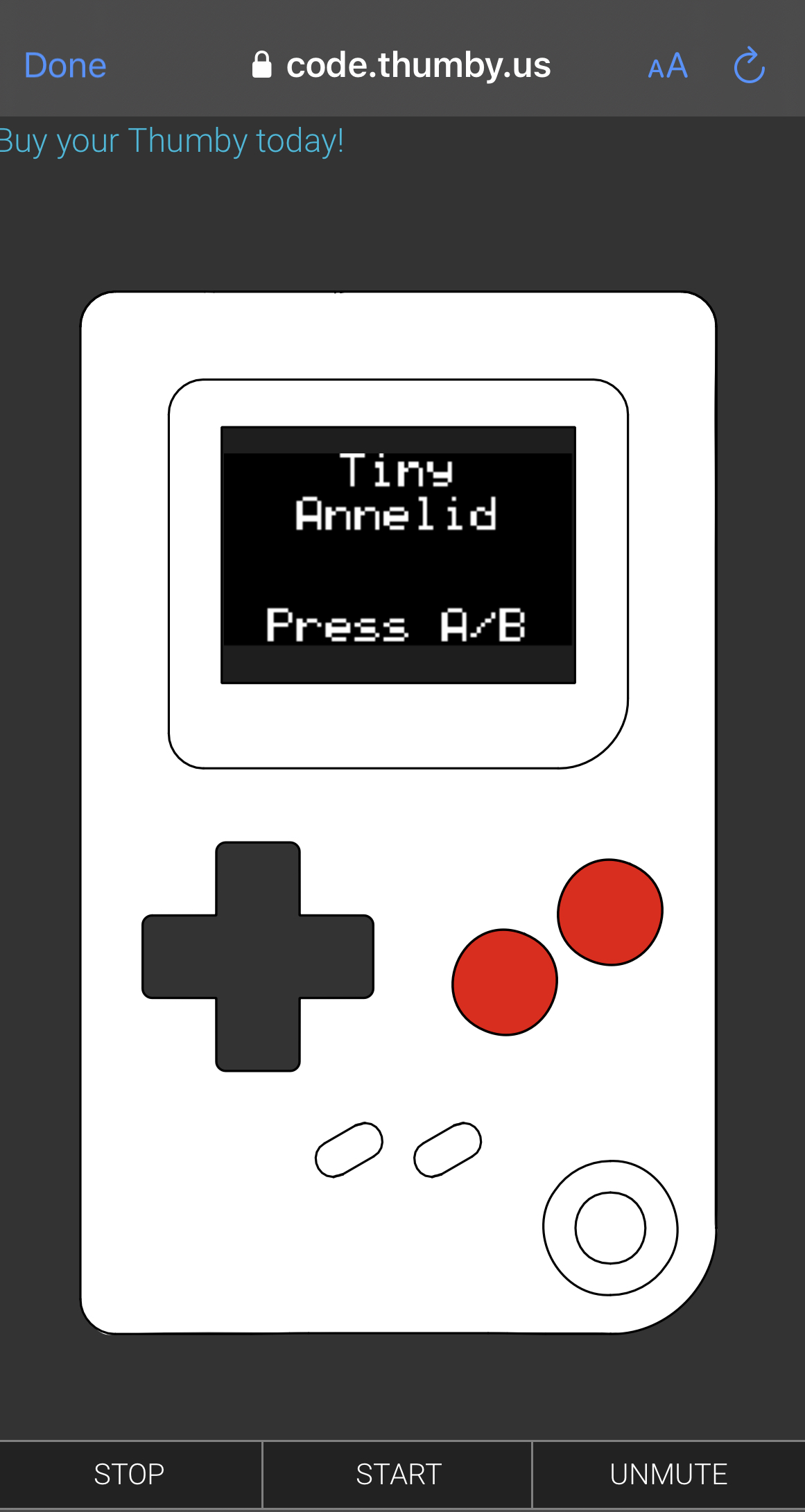
Share Game Links!
Here's a list of all the Thumby Games on the Play Emulator that you can share with friends!
⚠ Note: Some games do fancy hardware tricks in MicroPython and might not work on the emulator.